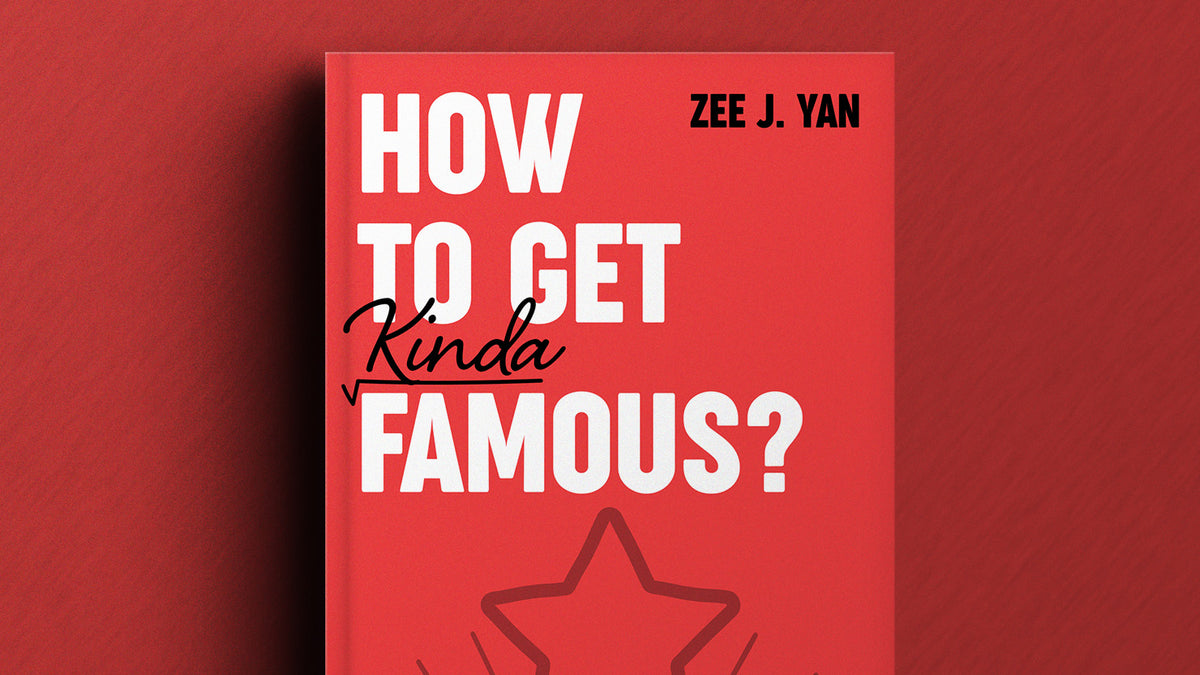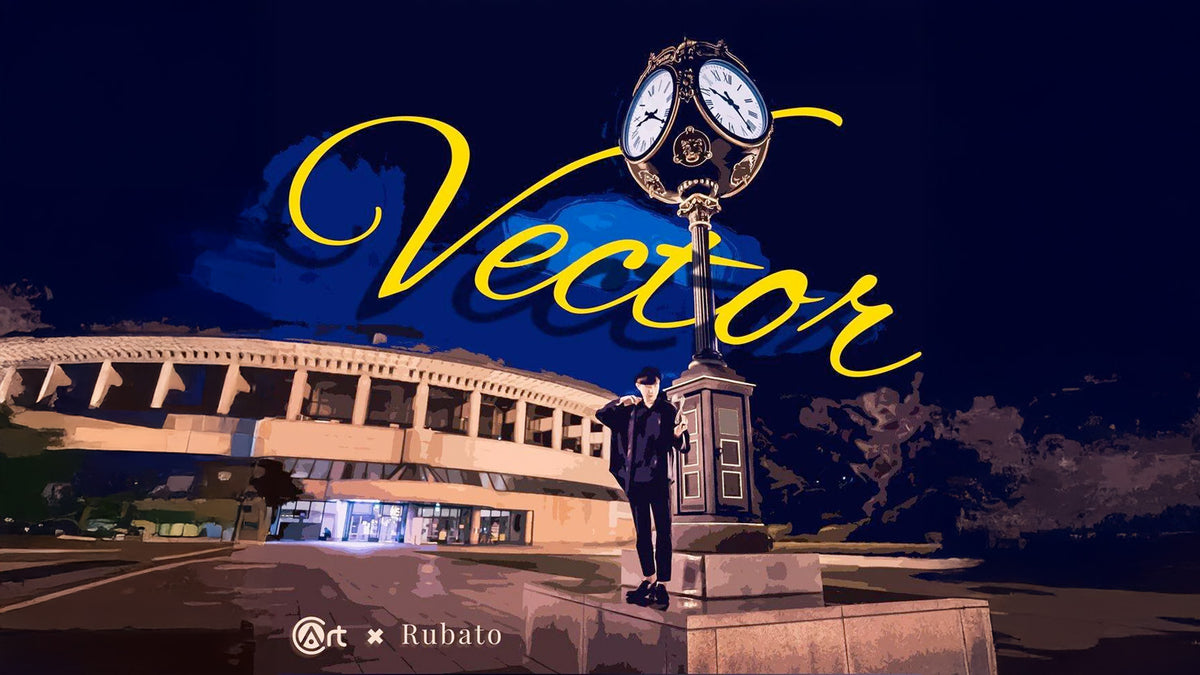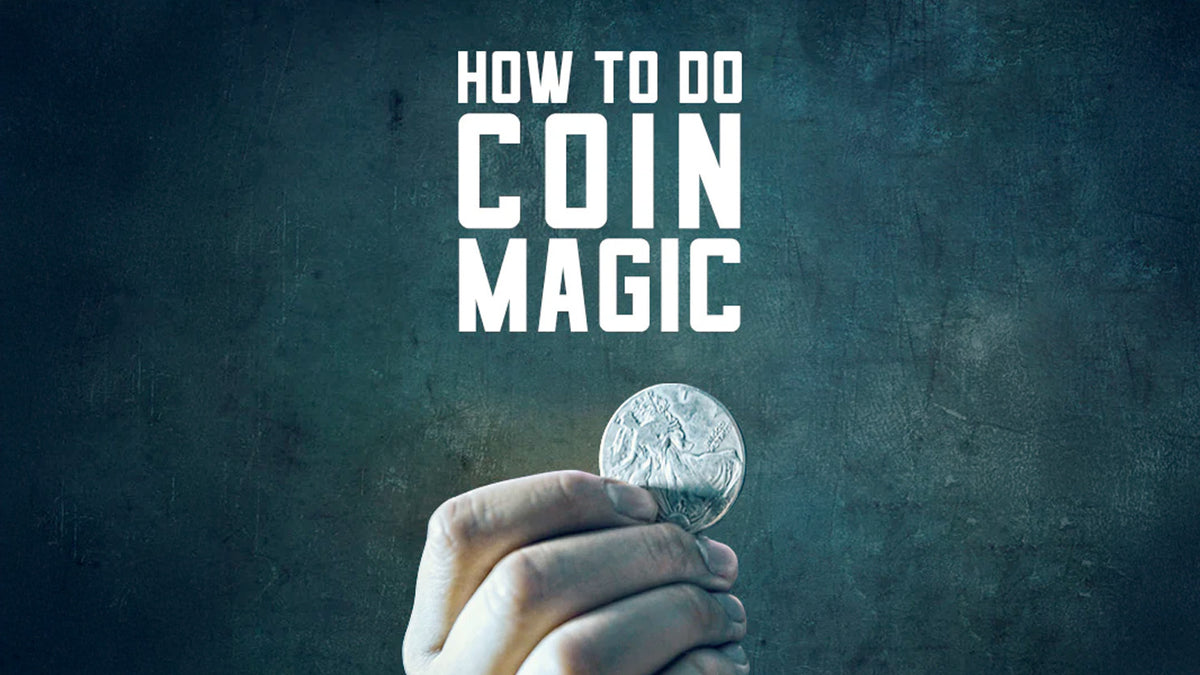Imagine being able to bend physical reality and materialize objects in and out of a photograph visually
It's been more than 10 years since the first release, we made this come back with zero hesitation, new and improved.
If you are looking for powerful and simple magic that’s adaptable and EXTREMELY practical. We strongly encourage you to give PhotoShop 2.0 a try. This is like a worker's dream come true!
Included are:
- Original PhotoShop gimmick PLUS the new streamlined PhotoShop2.0 gimmick. Two in one.
- THREE sets of effects ready-made for you so you can start performing out of box
|
The Extended Photo Pack is also available separately. It is professionally produced and made available for those who don’t have time to customize their own effects, effects as follows a. Kiss chocolate
b. Sponge ball
c. 4 half dollars for coin routine,
d. Goldfish
e. Lighter
f. Ferrero Rocher chocolate
g. Mystery Card (Red Bicycle Back)
|
Wherever we go, gimmicks can be made tailor to the situation easily. It’s magically done with the relevant objects, whether if it’s local items or situational like a lost wedding ring found in a photo.
The magic is SO simple, directly, describable that most magicians don’t understand why and how in the world the magic would work until when they see our audience respond to the magic-using PhotoShop.
***VERY limited stock left, get it fast while you can!
What is inside the box?
1. 1 x original photoshop gimmick
2. 1 x new photoshop gimmick
3. 18 high-quality photos (6 photos per effect. 3 effects in total)
4. Online Instruction link
Pickup currently not available
Photoshop 2.0
Product Specifications
You deserve to know exactly what you’re getting.
We break down Photoshop 2.0 by method type, setup, angles, reset time, and more—so you can make informed decisions with zero ambiguity.
Transparent data. Real-world utility. Nothing hidden.
What kind of method does Photoshop 2.0 use?
Do I need to prepare anything before performing Photoshop 2.0?
What’s the skill level required for Photoshop 2.0?
How fast can I reset Photoshop 2.0 for another performance?
Can I perform Photoshop 2.0 surrounded or are there angle restrictions?
What is the ideal distance away from the audience to perform Photoshop 2.0 ?
What kind of setting is Photoshop 2.0 best for?
How much space does Photoshop 2.0 take up?
How do I learn Photoshop 2.0?
What’s included in Photoshop 2.0?
Who is the publisher for Photoshop 2.0?
Pickup currently not available
Explore the full collection